How to Find a Specific Death Notice on RIP.ie
On the RIP.ie homepage, you have several options to help you locate the death notice you're looking for:
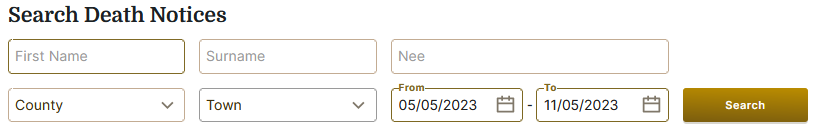
Search by Surname
If you only know the surname of the deceased, enter it into the "Surname" field and click "Search". This will return all notices matching that surname published in the last 7 days. You can adjust the "From" and "To" dates as needed.
READ NEXT: A Practical Guide After a Death – Checklist from RIP.ie
Search by Surname and County
If you know both the surname and the county, enter them into the relevant fields and click "Search". This will return all notices matching that surname in the selected county, published in the last 7 days. Again, you can change the date range as necessary.
READ NEXT: Registering a Death in Ireland – Step-by-Step Guide
Search by Date Range
If you're looking for a specific notice published during a particular time period, enter the information you know—such as surname and county—then select the date range using the "From" and "To" calendars.
For example, to find notices for the surname “Jones” in County Dublin between January 1st, 2020 and September 12th, 2020, enter those details and click "Search".
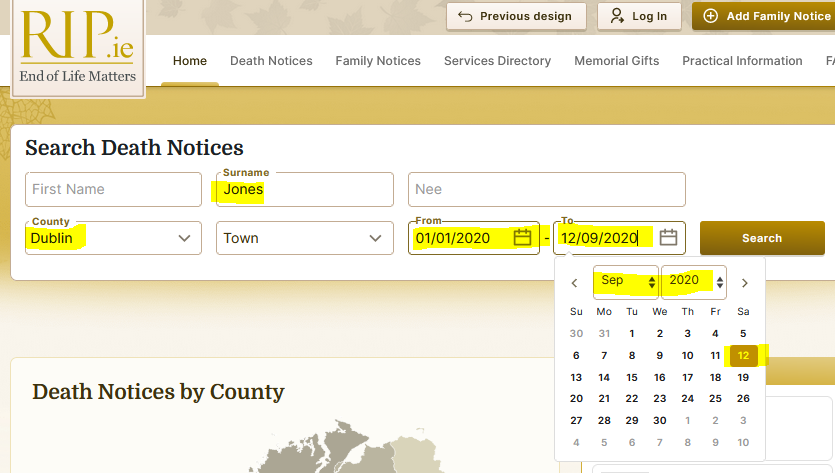
Bookmark Regular Searches
You can bookmark pages you visit most often, such as death notices in your county. For example, if you're interested only in notices from County Kilkenny, select Kilkenny from the County dropdown menu and click "Search". Then bookmark the results page in your browser for easy access next time.
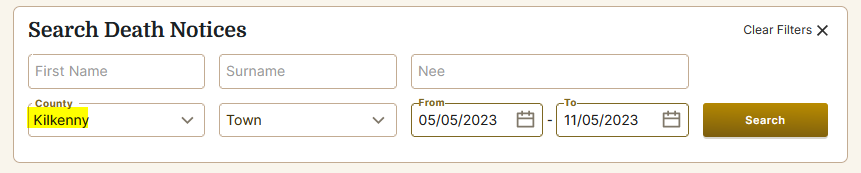
Use the "Death Notices" Tab
Clicking the "Death Notices" tab on the homepage brings you to a list of Recently Published Notices—including those published today and yesterday, as well as some for ongoing funerals. This page also includes the same search options as the homepage.
READ NEXT: Customs and Traditions of an Irish Wake
Memorial Gift Shop
View AllMounted Prints
Mounted original design prints, inspired by the early Irish Celtic illuminated manuscript, The Book of Kells.
RIP.ie Acknowledgement cards
Send heartfelt thanks to those who supported you during your time of loss with our beautifully pen written Acknowledgement Cards.
Condolence Books - Printed and Bound
Creating a printed hardbound book of online messages of condolence can be a meaningful way to preserve and honour the memories of a loved one.


